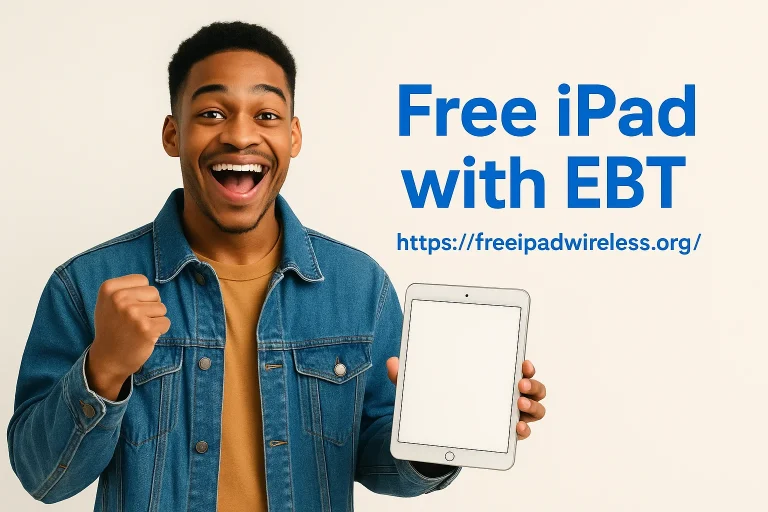Access to a tablet can change lives, helping students learn, families connect, and seniors access telehealth. Several government-backed programs and local initiatives can help eligible Americans get a free or heavily discounted tablet (sometimes an iPad) paired with wireless service. Below is a clear, practical guide on what exists, who qualifies, how to apply, and what to watch for.
What is Free iPad with Medicaid Program?
The main federal pathway for discounted or supported phone/broadband service is Lifeline, a long-running subsidy for low-income households. A separate federal device discount program (the Affordable Connectivity Program, ACP) previously offered a one-time device discount but has ended. Specialized programs for people who are deaf-blind provide devices and training. State and local digital-equity programs, libraries, and “digital navigators” also create pathways to free or loaner devices.
Who typically qualifies?

You may qualify if you or someone in your household participates in qualifying assistance programs or your household income is below program thresholds. Common qualifying programs include SNAP/EBT, Medicaid, Supplemental Security Income (SSI), Federal Public Housing Assistance, Veterans Pension, and others. Income-based thresholds apply too (Lifeline uses ~135% of the Federal Poverty Guidelines). Check your program status before applying.
Federal programs that can lead to a free tablet
Lifeline (ongoing)
Lifeline provides a monthly subsidy to lower the cost of phone or broadband service for eligible households. Lifeline itself subsidizes service (not devices), but many participating providers offer promotional devices or bundled offers when you sign up for a Lifeline plan. Use the official Lifeline application routes to avoid scams.
Affordable Connectivity Program (historical)
ACP previously offered up to $30/month off service (and up to $75 on Tribal lands) and included a one-time device discount up to $100. The ACP ended in mid-2024 when federal funding ran out; it is not accepting new enrollments now. That means device discounts tied to ACP are no longer generally available through that federal program.
National Deaf-Blind Equipment Distribution Program (iCanConnect)
If you are deaf-blind, the FCC’s iCanConnect (NDBEDP) provides free equipment, which can include tablets and training tailored to combined hearing and vision loss. This program focuses on personalized devices and support.
State & local paths (libraries, digital navigators, device giveaways)
Many states and local organizations supplement federal programs with device-lending libraries, community giveaways, or digital navigator services that help residents find free or low-cost tablets. State digital equity plans and library partnerships often include device loan programs and targeted grants to distribute tablets to students, seniors, and low-income families. If the federal device discount is unavailable, local programs are an important alternative.
How to apply — step-by-step
- Confirm eligibility
- Verify your program participation (SNAP, Medicaid, SSI, etc.) or compare your household income to the Lifeline/assistance thresholds. You can use the Lifeline “Do I Qualify?” resources to check.
- Gather documents
- Typical documents: proof of benefit participation (official award or benefits letter), government photo ID, proof of address (utility bill, lease), and sometimes the last four digits of your Social Security Number. Benefit letters are commonly required rather than just an EBT card.
- Apply through official channels
- For Lifeline, apply via the Lifeline support portal or a certified provider’s sign-up flow; providers submit enrollment information for verification (National Verifier handles eligibility checks). Always use official government portals or verified providers.
- Choose a provider or local program
- If approved, compare participating providers’ plans and any device offers. Note: not all providers include a free tablet — offers vary by carrier and by state. Local programs (libraries, schools, or nonprofits) may have separate application steps.
- Receive device and service
- If a provider’s promotion includes a tablet, they will ship it and activate the service per the plan terms. For local loan or giveaway programs, follow the organizer’s pickup or delivery instructions.
Required documents (be ready)
- Official benefit letter or proof of program participation (SNAP/EBT award letter or Medicaid documentation)
- Government-issued photo ID (driver’s license, state ID, passport)
- Proof of address (utility bill, lease, tax document)
- Last 4 digits of SSN or Tribal ID if requested
Always keep digital copies and originals handy; if something’s missing, your local assistance office or digital navigator can often help obtain replacement documents.
Realistic expectations & limitations
- Lifeline subsidizes service more than devices. Some providers include promotional devices; others do not. Confirm device availability before relying on a “free iPad.”
- ACP’s device discount is currently unavailable. Because ACP ended in 2024, the federal device discount is not a reliable route today. Look for local replacements or provider promotions.
- Tribal benefits can be larger. Households on Tribal lands may qualify for higher subsidies under existing programs; check Tribal-specific rules.
Benefits of getting a government-supported tablet
- Better access to online schooling, homework, and research
- Telehealth appointments and health apps for seniors and patients
- Job applications, training programs, and remote work tools
- Family and community connection via video calls and messaging
Common pitfalls and how to avoid scams
- Avoid third-party “free tablet” ads that ask for EBT credentials or upfront “processing fees.” Only use official Lifeline portals, state broadband office pages, verified nonprofits, or local libraries.
- Read offer fine print. “Free” devices often require enrollment in a service plan, a small co-pay, or maintaining eligibility.
- Keep records. Save confirmation emails, tracking numbers, and eligibility documents in case of disputes.
Tips for getting the best result
- Contact your state broadband office, local library, or community action agency to ask about device-lending programs or local giveaways. Digital navigator programs can help with forms and document requests.
- If you are deaf-blind, apply to iCanConnect (NDBEDP) for customized hardware and training.
- If a provider offers a device, confirm shipping timelines, return policies, and any recurring costs before accepting.
Bottom line
A truly free government iPad is rare in strict terms, because most federal programs subsidize service rather than fully pay for high-end tablets. However, Lifeline, local digital-equity programs, and specialized federal support (like iCanConnect for deaf-blind individuals) create legal, safe paths to obtain tablets or low-cost devices. Start by checking Lifeline eligibility, exploring local library and state programs, and using verified official application routes to protect yourself from scams.